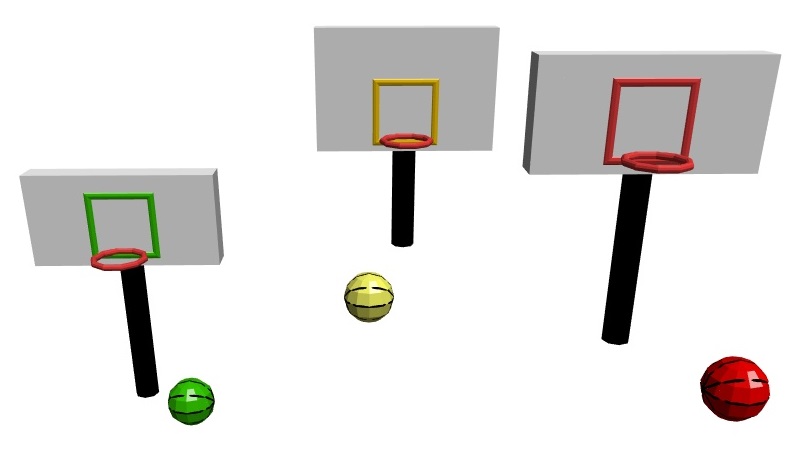
Description: Use translation blocks to move basketballs in three dimensions to land into the correct colored hoops.
Standards Alignment: Coordinate axes (5.G.A.1, 5.G.A.2)
Instructions: You'll see code for three basketballs and three hoops. Place a translation block from the Transforms menu around one of the basketballs. Enter numbers into the x, y, and z spaces to move your ball along those three axes. Don't forget that you can enter negative numbers to move in the opposite direction of positive numbers! Watch this video to learn more about BlocksCAD translations.
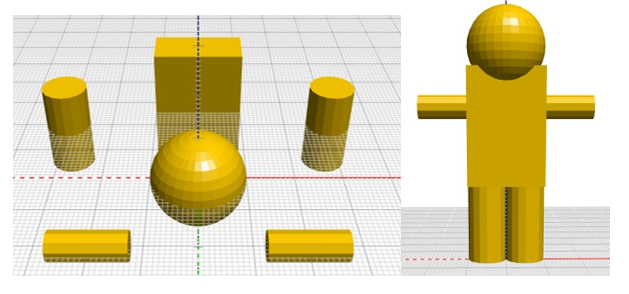
Description: Uh-oh! Your mini-robot fell apart! Use BlocksCAD translations to move the pieces back together, and then try to add eyes and a smile!
Standards Alignment: Coordinate axes (5.G.A.1, 5.G.A.2)
Instructions: You'll see code for each of the different robot body parts. Place a translation block from the Transforms menu around one of them and enter numbers into the x, y, and z spaces to move it along those three axes. You can enter negative numbers to move in the opposite direction of positive numbers! Watch this video to learn more about BlocksCAD translations. You can use the color block (from the Transforms menu) to add color once you make eyes and a mouth.
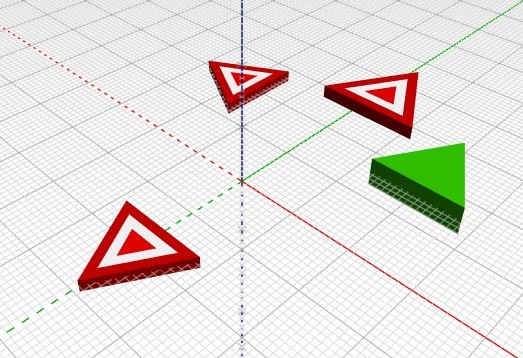
Description: Test your target-hitting abilities, moving from one level to the next by moving the green triangle onto the target!
Standards Alignment: Rotation and angles (4.MD.C.5) and coordinate axes (5.G.A.1, 5.G.A.2)
Instructions: The green starting block and the level 1 target will be enabled when you begin. You can place translation and rotation blocks around the green starting triangle block to move it to the first target. Watch this quick introduction video to see how to get from one level to the next. If you accidentally delete the green triangle, you can use the back button at the top of your window to get it back!
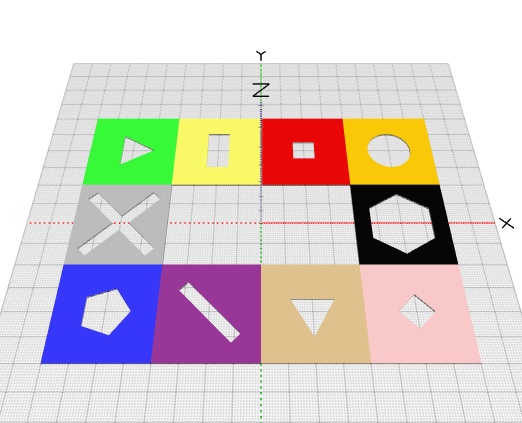
Description: Fill in the blank puzzle spaces with the properly sized and oriented shapes!
Standards Alignment: Shapes (3.G.A.1), rotation and angles (4.MD.C.5), and coordinate axes (5.G.A.1, 5.G.A.2)
Instructions: Choose a 3D that will fit each puzzle piece. Adjust it's dimensions, then use translation and rotation blocks from the Transforms menu to move it into the correct spot on the puzzle. Begin with the top row, then try the bottom row and the two challenge puzzle pieces in the middle.