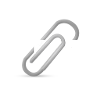Menus
Project
Here you can find the options to save your work and open a previously saved work.
- My Projects - Displays a list of saved projects
- New - Creates a new project
- Save - Saves the current project
- Save As A Copy - Saves the current project to a new project
- Save Blocks to your Computer - Exports the current project to your computer as an XML file
- Load Blocks from your Computer - Loads a BlocksCAD XML file
- Import Blocks into Current Project - Imports a BlocksCAD XML file into the current project
User
If you have multiple users using the same computer, use this drop down menu to login, logout, or register a new user so that you can save your work appropriately. It can also be used to change the current user's information.
Help
Access to documentation and information about BlocksCAD.